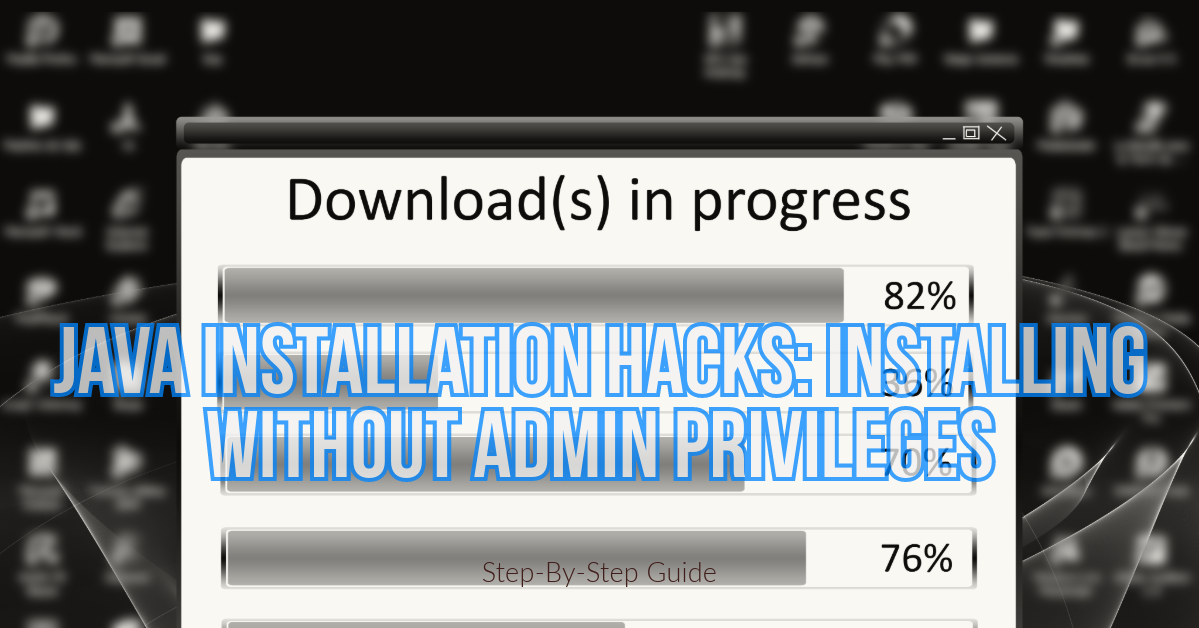
Installing Java without administrator privileges usually involves using a portable Java version or setting up a Java environment locally within a user’s directory. This is where admin rights are not required for modifications. This approach is often used in environments where users need all software system-wide. Here’s how to set up Java without admin privileges:
Using portable Java:

Download a portable JDK: Search for a portable Java Development Kit (JDK) version. Websites like PortableApps.com or other sources might offer downloadable JDK packages. Make sure to download a version that matches your development needs and is compatible with the software you intend to run.
Extract to Your User Directory: Once downloaded, extract the JDK to a location within your user directory where you have full read/write permissions. For example, extract it to C:\Users\YourUsername\jdk on Windows or /home/your username/JDK on Linux or macOS.
Configure Environment Variables Locally:
Windows: You can set environment variables for the current user without admin rights. Add the JDK’s bin directory to your PATH variable through System Properties -> Environment Variables. Alternatively, you may set the PATH manually from a command prompt:
set PATH=C:\Users\YourUsername\jdk\bin;%PATH%
Linux/macOS: Add the JDK’s bin directory to your PATH variable by adding the following line to your .bashrc, .bash_profile, or .zshrc file:
export PATH=/home/yourusername/jdk/bin:$PATH
After editing, apply the changes by running source ~/.bashrc (or the file you edited).
The installation is verified by opening a terminal or command prompt and typing:
java -version
- You should see the Java runtime environment version printed if everything is set up correctly.
Using SDKMAN! On Linux/macOS:
- Another Unix-like operating system (Linux, macOS) method is SDKMAN, which allows you to manage multiple software development kits for Java, Groovy, Scala, Kotlin, and more without admin rights.
- Install SDKMAN! Open a terminal and run:
curl -s "https://get.sdkman.io" | bash
Open another terminal or run SDKMAN! Scripts as suggested by the installation process.
Install Java: Use SDKMAN! To install Java:
sdk install java
You can list available versions using SDK list java and install a specific version with install java [version].
Important Notes:
Using Portable Java: While convenient, remember that portable installations might not receive automatic updates, so you’ll need to manage updates manually to stay secure.
Corporate Environments: If you’re in a corporate environment, check with your IT department before downloading and running software, even if it’s in your user space. A policy issue or a security concern may need to be addressed.
Setting up Java without admin privileges allows you to develop and run Java applications within your user space. When system-wide installation is not possible, this solution offers a flexible alternative.






Leave a Reply