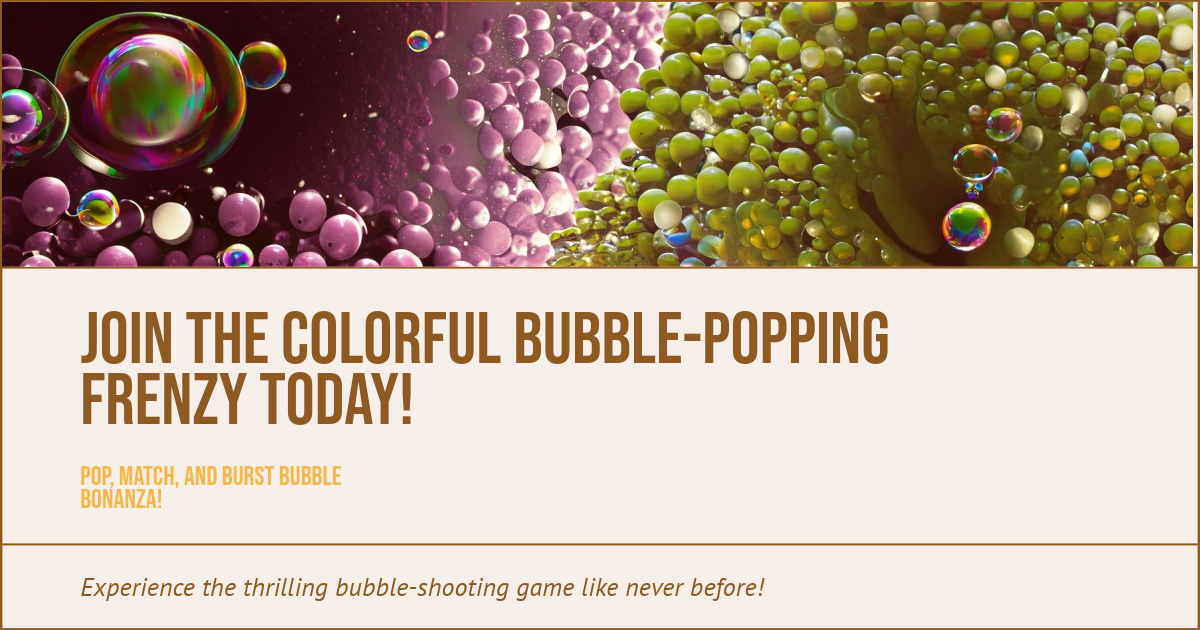
Creating a bubble shooter game involves setting up a grid of colored bubbles. It allows the player to shoot additional bubbles to form groups of three or more of the same color, which then pop and score points. This explanation outlines a conceptual approach using HTML, CSS, and JavaScript to create a simple game version. Neither physics nor collision detection algorithms will be covered in detail, but rather a basic structure will be provided for starting out.
Step 1: HTML Structure
Define the game area and a container for shooter bubbles.
<!DOCTYPE html>
<html lang="en">
<head>
<meta charset="UTF-8">
<title>Bubble Shooter Game</title>
<link rel="stylesheet" href="style.css">
</head>
<body>
<div id="gameArea">
<div id="shooter"></div>
</div>
<script src="game.js"></script>
</body>
</html>
Step 2: CSS Styling
Style the game area, bubbles, and the shooter. We’ll use simple shapes for this example.
#gameArea {
width: 600px;
height: 800px;
position: relative;
margin: auto;
background-color: #f0f0f0;
}
.bubble {
width: 40px;
height: 40px;
border-radius: 50%;
position: absolute;
text-align: center;
line-height: 40px; /* Center the number inside the bubble */
}
#shooter {
width: 40px;
height: 40px;
border-radius: 50%;
background-color: black;
position: absolute;
bottom: 20px;
left: 50%;
transform: translateX(-50%);
}
Step 3: JavaScript Logic
Implement the basic setup of the game, the shooting mechanism, and the matching logic.
document.addEventListener('DOMContentLoaded', () => {
const gameArea = document.getElementById('gameArea');
const shooter = document.getElementById('shooter');
let shooterAngle = 90; // Angle at which the shooter is aiming
// Example function to add a bubble to the game area
function addBubble() {
const bubble = document.createElement('div');
bubble.classList.add('bubble');
// Randomly assign a color
bubble.style.backgroundColor = ['red', 'blue', 'green', 'yellow'][Math.floor(Math.random() * 4)];
bubble.style.left = `${Math.random() * 560}px`; // Random position
bubble.style.top = '0px';
gameArea.appendChild(bubble);
}
// Function to shoot a bubble
function shootBubble() {
const newBubble = document.createElement('div');
newBubble.classList.add('bubble');
newBubble.style.backgroundColor = 'black'; // Color of the shooter bubble
newBubble.style.left = '280px'; // Starting position (middle of the game area)
newBubble.style.bottom = '20px';
gameArea.appendChild(newBubble);
// Add logic to move the bubble based on the shooter's angle
}
// Event listener for shooting bubbles
document.addEventListener('click', shootBubble);
// Add logic to check for matching bubbles and remove them
});
Game mechanics explained
Game Setup: The game area is populated with colored bubbles placed at random positions at the top of the screen.
Shooting Bubbles: When the player clicks, the next bubble is shot from the bottom center of the game area (the shooter). The current implementation doesn’t account for angles or direction. However, in a complete game, you’d calculate where the bubble travels based on where the player is aiming.
Matching and Popping Bubbles: When three or more bubbles of the same color come into contact, they “pop” and disappear. This implementation must include collision detection and matching bubble logic.
Enhancements for a Complete Game
To make a fully functional bubble shooter game, consider adding:
Aiming Mechanism: Allows the player to aim the shooter by moving the mouse or using touch controls.
Collision Detection: Implement logic to detect when a shot bubble collides with other bubbles.
Matching Logic: Develop an algorithm to check if the newly positioned bubble forms a group of three or more bubbles of the same color and remove them.
Scoring and Levels: Introduce a scoring system based on the number of bubbles popped and create levels with increasing difficulty.
Summary
This setup provides a basic framework for a bubble shooter game. It focuses on setting up the game area, shooting bubbles, and laying the groundwork for more advanced features like aiming, collision detection, and matching bubbles. Expanding this foundation with detailed game mechanics will create an engaging and challenging game experience.
Step 1: Setting Up the Game Board
HTML Structure: Think of HTML as drawing the game’s boundaries and starting point. We have a “game area” like a playground where all bubbles appear. Inside this area is a “shooter,” which you’ll use to shoot bubbles.
Step 2: Make it Look Stylish
A CSS style is like painting a drawing. We color our game area and the shooter. The game area is a big rectangle, and the shooter is a small circle in the bottom center of this rectangle.
Step 3: Adding Rules and Actions
JavaScript Logic: This is where we bring our game to life by adding rules and what happens when we do something, like shoot a bubble.
Added bubbles
We start by creating bubbles randomly at the top of the game area. Each bubble is a colored circle, and we decide its color by selecting from four colors: red, blue, green, or yellow.
Shooting a bubble.
When you click anywhere on the screen, a new bubble will be emitted from the shooter’s position. This latest bubble is always black (to keep things simple here) and appears at the center-bottom of the game area, where the shooter is.
Move the shooter and the bubble
In the game, you’d move the shooter to aim and shoot a bubble in that direction. In our simple version, a bubble is added to the bottom center when you click. We don’t calculate angles or directions here, but usually, you’d use the shooter’s angle to decide where the bubble lands.
Playing the game
Objective: Shoot bubbles toward the top and try to group three or more bubbles of the same color. When you do that, those bubbles will “pop” and disappear, scoring you points.
How to Win: Keep shooting and matching bubbles. For added challenge, the game might set a score to reach or a time limit to beat.
What’s Missing?
Aiming and Angles: We still need a way to aim the shooter. In a complete game, you’d use the mouse or your finger on mobile devices to aim before shooting.
Matching and Popping: Our simple setup doesn’t include bubble popping logic when matching colors. In the game, bubbles that match in color and form a group of three or more disappear.
Scoring: We mention scoring points but need a system here. Usually, you get points for popping bubbles, and there might be bonuses for popping more bubbles at once.
Summary for students
Making a Bubble Shooter game is like setting up a playground where you can fire colored bubbles from a cannon (the shooter). The goal is to shoot and group similar-colored bubbles to disappear and score points. While our simple version creates bubbles and lets you shoot them, a complete game would include:
Aiming
They match colors to pop bubbles.
We keep score to make it more fun and challenging.
Reference Links to Include:
Game Development Tutorials in Python:
- A resource for beginners to get started with Python game development, offering foundational knowledge and step-by-step guides.
Pygame Documentation:
- For creating game graphics and handling interactions in Python-based games.
Python Game Projects on GitHub:
- To provide examples and inspiration from existing bubble shooter games developed in Python.
Stack Overflow for Game Development in Python:
- A valuable resource for solving programming challenges and getting advice on developing games with Python.






Leave a Reply