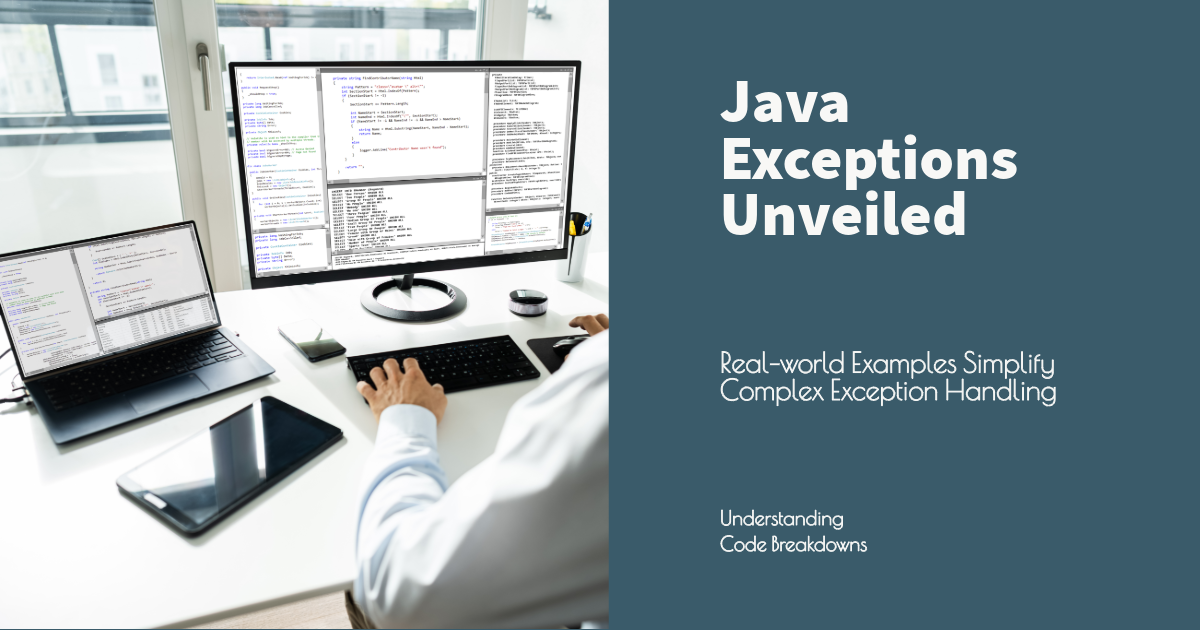
Java exceptions can occur at various points in the code sequence due to erroneous data, incorrect operations, hardware failures, or unexpected circumstances. Exceptions disrupt the normal flow of execution and, if not handled, will cause the program to terminate abnormally.
Exceptions in Java are objects that wrap an error event within a method. They provide information about the error, including its type and the program’s state when it occurred. Java categorizes exceptions into two main types: checked and unchecked exceptions.
Checked Exceptions: These are conditions an application should anticipate and handle effectively. Exceptions are checked at compile-time, meaning the code must handle or declare them.
Unchecked Exceptions include runtime exceptions (subclass of RuntimeException) and errors (subclass of Error). They are not checked at compile-time, meaning the compiler does not require methods to catch or declare them. Programming mistakes, such as logic errors or improper API usage, are generally indicated by unchecked exceptions.
Example of Exceptions Arising in Code Sequence
Consider the following examples where exceptions may arise:
public class ExceptionExample {
public static void main(String[] args) {
try {
// Array Index Out of Bounds Exception - Unchecked Exception
int[] numbers = {1, 2, 3};
System.out.println(numbers[3]); // This will throw ArrayIndexOutOfBoundsException
// Arithmetic Exception - Unchecked Exception
int result = 10 / 0; // This will throw ArithmeticException
} catch (ArrayIndexOutOfBoundsException e) {
System.out.println("Array index is out of bounds: " + e.getMessage());
} catch (ArithmeticException e) {
System.out.println("Cannot divide by zero: " + e.getMessage());
} finally {
System.out.println("This block always executes.");
}
try {
// Checked Exception - IOException
java.io.FileInputStream file = new java.io.FileInputStream("nonexistentfile.txt");
} catch (java.io.FileNotFoundException e) {
System.out.println("File not found: " + e.getMessage());
}
}
}
In this example,
If we try to access an array index that is out of bounds, an ArrayIndexOutOfBoundsException can arise. This is an unchecked exception.
ArithmeticExceptions can arise if we divide by zero. This is also an unchecked exception.
FileNotFoundException is a checked exception that must be caught or declared. It can arise when creating a FileInputStream with a filename that does not exist on the filesystem.
The try-catch block handles these exceptions to prevent program crashes, allowing it to continue or terminate gracefully. The finally block, if present, executes regardless of whether an exception was thrown or caught. This makes it ideal for releasing resources or cleaning up.
Exceptions arise when the code attempts to perform an operation that is not allowed or feasible, given the current state or data. Java fault-tolerant applications require an understanding of these exceptions. Regarding.
Reference Links to Include:
Oracle’s Java Documentation on Exceptions:
- For comprehensive explanations of exception handling in Java.
Effective Java by Joshua Bloch:
- A book offering best practices, including detailed discussions on exceptions.
- Suggested Search: “Effective Java Joshua Bloch exceptions”
GitHub Java Projects:
- For examples of exception handling in real Java applications.
Stack Overflow Discussions on Java Exceptions:
- A platform for troubleshooting and advice on handling Java exceptions.






Leave a Reply