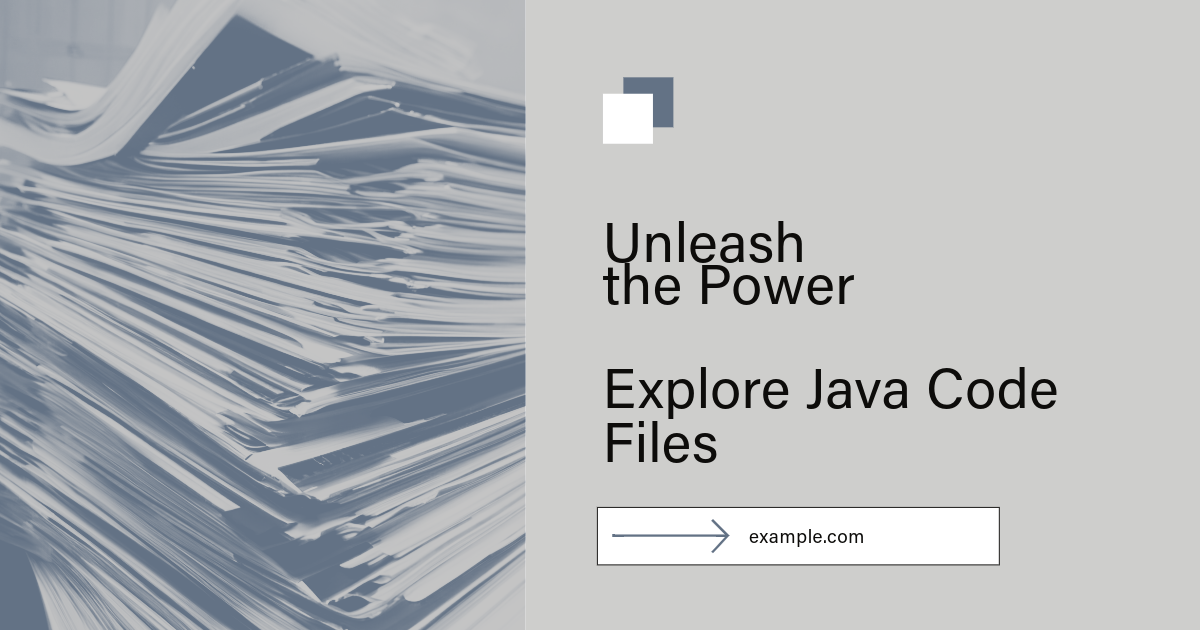
Java code files are stamped .java. These are source files that contain Java code, which are compiled into bytecode (bytecode files) by the Java compiler (javac). The .class files are what the Java Virtual Machine (JVM) executes.
A simple Java code file named HelloWorld.java:
public class HelloWorld {
public static void main(String[] args) {
// Prints "Hello, World!" to the console
System.out.println("Hello, World!");
}
}
To compile and run this Java program, you use the following commands in your terminal or command prompt:
Compile the Java program:
javac HelloWorld.java
This command compiles the HelloWorld.java source file into a HelloWorld.class bytecode file.
2. Run the compiled Java program.
java HelloWorld
This command tells the JVM to execute the primary method in the HelloWorld class, which outputs “Hello World!” to the console.
Remember, the public class name in a .java file must match the filename. So, for a public class named HelloWorld, the source file must be named HelloWorld.java.
Reference Links to Include:
Oracle’s Java Documentation:
- For official documentation and in-depth understanding of Java and its file structure.
Java Code Conventions:
- Official guidelines for writing and formatting Java code effectively.
GitHub Repositories with Java Projects:
- To provide practical examples of .java files in use across various projects.
Stack Overflow for Java Programming:
- A valuable resource for troubleshooting and learning from the Java programming community.






Leave a Reply