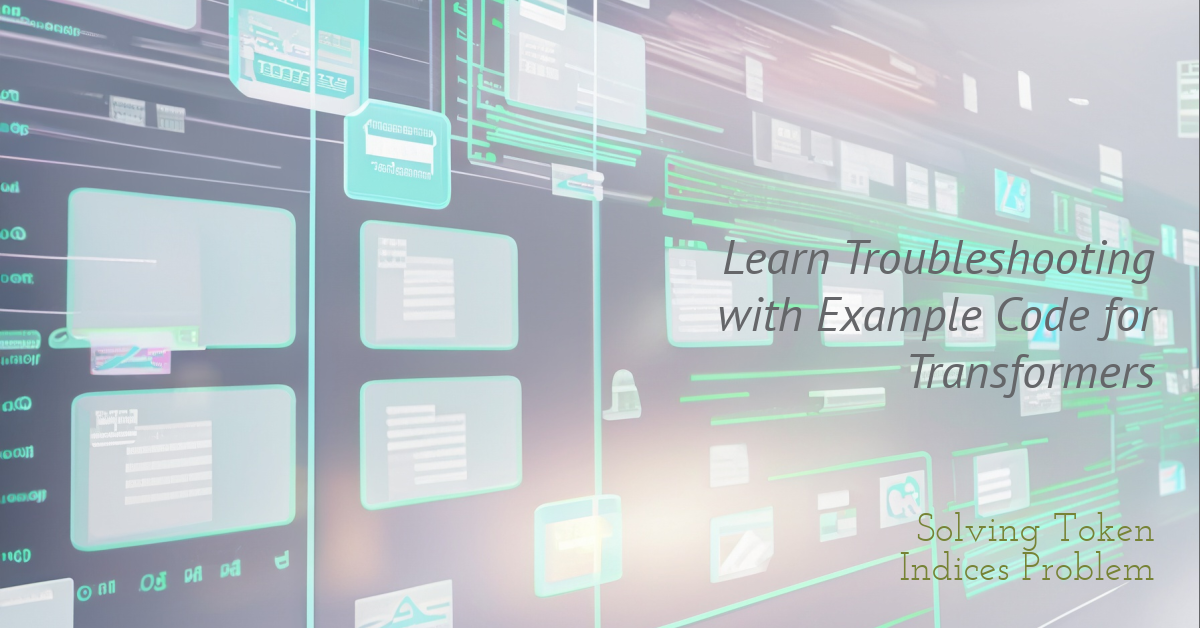
The token indices problem in the context of using a transformer-based conversation pipeline often refers to errors or issues related to the handling of token indices that exceed the model’s maximum input length. Transformer models, such as those used in natural language processing (NLP) for tasks like conversation, have a fixed maximum input size. For example, many models based on the BERT architecture can handle sequences of up to 512 tokens.
When the input sequence to the model exceeds this maximum length, it can lead to errors unless properly handled. Here’s how to address this issue with an example using the Hugging Face Transformers library, which is a common choice for working with transformer models.
Example: Handling Long Sequences
First, ensure you have the Transformers library installed:
pip install transformers
Next, let’s consider using a conversation pipeline. If you encounter the token indices problem, you will need to truncate or split the input sequence.
Step 1: Setup Conversation Pipeline
from transformers import pipeline, Conversation
# Initialize the conversation pipeline
conversational_pipeline = pipeline('conversational')
Step 2: Handling Long Inputs
To handle inputs that might be too long, you can implement a simple strategy to split or truncate the input:
def truncate_input(text, max_length=512):
"""
Truncates a text to a maximum number of tokens.
Args:
- text (str): The input text to be truncated.
- max_length (int): The maximum length in tokens.
Returns:
- str: The truncated text.
"""
# Tokenize the text to check its length
tokenizer = conversational_pipeline.tokenizer
tokens = tokenizer.tokenize(text)
# Truncate the tokens if necessary
if len(tokens) > max_length:
tokens = tokens[:max_length]
# Convert tokens back to string
truncated_text = tokenizer.convert_tokens_to_string(tokens)
return truncated_text
# Example usage
input_text = "Your very long text goes here..."
truncated_text = truncate_input(input_text, max_length=512) # Adjust max_length as per your model's requirements
# Create a conversation object with the truncated text
conversation = Conversation(truncated_text)
# Generate a response
response = conversational_pipeline([conversation])
print(response)
This example shows a basic way to truncate the input text to ensure it doesn’t exceed the model’s maximum token limit. The truncate_input function first tokenizes the input text, truncates the token list if its length exceeds the max_length, and then converts the tokens back to a string. This string can then be safely used with the conversation pipeline.
Note that this approach simply truncates the input, which might not always be ideal, especially if important information is at the end of the input text. An alternative strategy could involve splitting the text into multiple chunks and processing each chunk separately, but combining responses coherently can be challenging and may require custom logic.
Reference Links to Include:
Understanding Transformers in NLP:
- For foundational knowledge on transformers and their role in natural language processing (NLP).
- Suggested Search: “Transformers NLP introduction”
Troubleshooting Token Indexing in Transformers:
- Detailed guides or tutorials on identifying and resolving token indexing issues within transformer models.
- Suggested Search: “Token indexing issues transformers fix”
Example Projects Addressing NLP Challenges:
- Real-world applications or GitHub repositories that demonstrate troubleshooting and fixing common problems in transformer-based conversation systems.
Stack Overflow Discussions on Transformer Models:
- A platform for finding solutions to specific issues encountered when working with transformer models in NLP tasks.






Leave a Reply