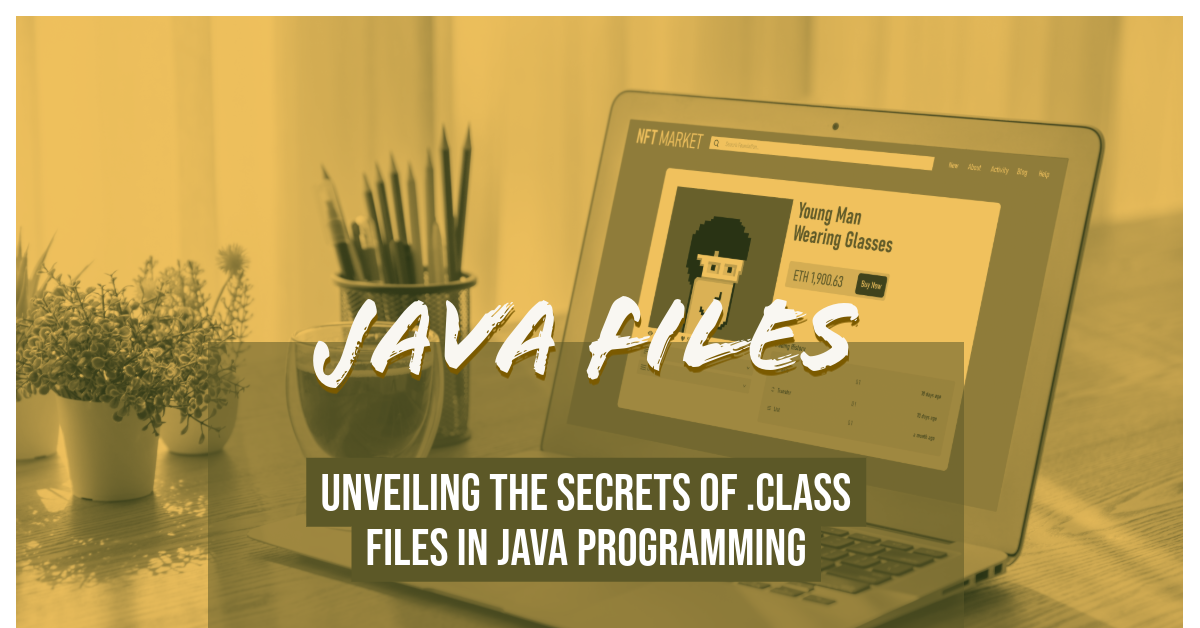
Java-compiled files are .class. When you compile a Java source file (.java), the Java compiler (javac) generates a bytecode file with the .class extension for each class defined in your source file. This bytecode is what the Java Virtual Machine (JVM) executes.
Example:
Suppose you have a Java source file named Example.java:
public class Example {
public static void main(String[] args) {
System.out.println("This is a compiled Java class file example.");
}
}
To compile this file, you would use the JAVC compiler like this:
javac Example.java
This command compiles Example.java into a bytecode file named Example. Class. This .class file can then be executed on the JVM using the Java command:
java Example
This execution will output: This is a compiled Java class file example to the console.
Conclusion
Java-compiled files are .class. This file contains the bytecode version of the Java source code, which the JVM can execute.
Reference Links to Include:
Oracle’s Java Documentation:
- For authoritative details on Java compilation and .class files.
Understanding Java Bytecode:
- To provide insights into how Java code is compiled into bytecode (.class files) and executed on the JVM.
- Suggested Search: “Understanding Java bytecode
GitHub Repositories Featuring Java Projects:
- For practical examples of Java code and compiled .class files within various projects.
Stack Overflow Discussions on .class Files:
- A platform for troubleshooting, tips, and community advice related to working with .class files in Java.






Leave a Reply